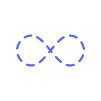Computer Network-4: Network Layer IP
Computer Tutorial Outline:-
Computer Network-4: Network Layer IP - Outline
- Summary
- What is IP address?
- Internet Protocol v4(IPv4)
- Internet Protocol v6(IPv6)
- IPv4 vs IPv6
- MASK
- Addressing
- Subnetting
- Supernetting
- How to supernet a network?
- Subnetting Vs Supernetting
- Important Definition
- Transition from IPv4 to IPv6
- Question
- References
Summary
IP (Internet Protocol) address is a numerical label assigned to the devices connected to a computer network that uses the IP for communication.
IPv4 Datagram Format: [Version-4|HeaderLen-4|Service Type-8|Length-16][Identifier-16|Flags-3|Fragment Offset-13][Time to Live-8|Protocol-8|Header Checksum-16][Source IP-32][Dest IP-32][Options-32][Data-32]
IPv6 Datagram Format: [Version-4|Priority-8|Flow Label-16][Payload len-16|Next Header-8|Hop Limit-8][Source IP-32][Dest IP-32][DATA-32]
Advantages IPv6: Larger Address Space/Simplified Addressing and Routing/Better Support for Mobile Devices/Scalability and Growth/Elimination of NAT/Enhanced IoT device Support
IPv4 Vs IPv6: Length 32-128/Fields dot-colon/Classes 5-No/Octets 4-16/NAT Y-N
Subnet mask is a four-octet number used to identify the network ID portion of a 32-bit IP address.
Network Address: The first address in a block is normally not assigned to any device. t is used as the network address that represents the organization to the rest of the world.
Broadcast address is a special type of IP address used to send data to all hosts in a specific network or subnet simultaneously.
Subnetting is the procedure to divide the network into sub-networks or small networks, these smaller networks are known as subnets.
Supernetting is the procedure to combine small networks into larger spaces.
Transition from IPv4 to IPv6: Dual-Stack Routers / Tunneling / NAT Protocol Translation
Tunneling is used as a medium to communicate the transit network with the different IP versions.
What is IP address?
An IP (Internet Protocol) address is a numerical label assigned to the devices connected to a computer network that uses the IP for communication.
Internet Protocol v4(IPv4)
IPstands forInternet Protocolandv4stands forVersion Four(IPv4). IP version four addresses are 32-bit integers which will be expressed in decimal notation.For example,192.0.2.126 could be an IPv4 address.
Parts of IPv4-
Network part:The network part indicates the distinctive variety that's appointed to the network. The network part conjointly identifies the category of the network that's assigned.
Host Part:The host part uniquely identifies the machine on your network. This part of the IPv4 address is assigned to every host.For each host on the network, the network part is the same, however, the host half must vary.
Subnet number:This is the nonobligatory part of IPv4. Local networks that have massive numbers of hosts are divided into subnets and subnet numbers are appointed to that.
The address format of IPv4:

Internet Protocol v6(IPv6)
An IPv6 address is a 128-bit alphanumeric value that identifies an endpoint device in an Internet Protocol Version 6 (IPv6) network.
Internet Protocol version 6 (IPv6) is the most recent version of the Internet Protocol (IP), the communications protocol that provides an identification and location system for computers on networks and routes traffic across the Internet. IPv6 was designed by Internet Engineering Task Force (IETF) in December 1998 with the purpose of superseding the IPv4 due to the global exponentially growing internet users.
The address format of IPv6:

Components
An IPv6 address consists of 16 bytes (Octets); it is 128 bits long.
- There are 8 groups and each group represents 2 Bytes (16-bits).
- Each Hex-Digit is of 4 bits (1 nibble)
- Delimiter used - colon (:)
Hexadecimal Colon Notation
- In this notation, 128 bits is divided into eight sections,each 2 bytes in length.
- Therefore, the address consists of 32 hexadecimal digits, with every four digits separated by a colon.

Abbreviation
- Although the IP address, even in hexadecimal format, is very long, many of the digits are zeros.
- The leading zeros of a section (four digits between two colons) can be omitted.
- Only the leading zeros can be dropped, not the trailing zeros.

Rule 1- Omitting Leading 0s
- 01AB can be represented as 1AB
- 09F0 can be represented as 9F0
- 0A00 can be represented as A00
- 00AB can be represented as AB

Rule 2- Omitting All 0 Segments
- A double colon (::) can replace any single, contiguous string of one or more 16-bit segments (hextets) consisting of all 0's
- Double colon (::) can only be used once within an address, else the address will be ambiguous known as the compressed format
- Incorrect address - 2001:0DB8::ABCD::1234

IPv6 Datagram Format
priority: identify priority among datagrams in flow
flow Label: identify datagrams in same flow.
next header: identify upper layer protocol for data


IPv4 Datagram Format


Motivation of IPv6
- Limited Address Space: IPv4 uses 32-bit addresses, which allows for approximately 4.3 billion unique IP addresses. With the rapid growth of the internet and the proliferation of connected devices (e.g., computers, smartphones, IoT devices), this address space became insufficient.
- Scalability and Growth: IPv6 uses 128-bit addresses, providing a vastly larger pool of IP addresses (approximately 3.4 x 1038 addresses). This accommodates the continued growth of the internet and supports the ever-increasing number of devices.
- Elimination of NAT: IPv6's larger address space eliminates the need for Network Address Translation (NAT), simplifying network design and enabling true end-to-end communication.
- Better Support for Mobile Devices: IPv6 includes features that enhance mobility, such as Mobile IPv6 (MIPv6), allowing devices to move between networks without losing their IP addresses.
Advantages
- Larger Address Space: IPv6 uses 128-bit addresses, compared to the 32-bit addresses used by IPv4.
- Simplified Addressing and Routing: Allows devices to automatically configure their own IP addresses without the need for a DHCP server.
- Improved Security: IPv6 includes IPsec (Internet Protocol Security) as a mandatory feature, which provides end-to-end encryption and authentication at the network layer.
- Better Support for Mobile Devices: IPv6 supports Mobile IPv6 (MIPv6), which allows mobile devices to move between different networks while maintaining a permanent IP address.
- Simplified Network Configuration: IPv6 eliminates the need for Network Address Translation (NAT), which is commonly used in IPv4 to alleviate address exhaustion.
- Improved Multicast and Anycast Capabilities: IPv6 enhances multicast support, which is more efficient for broadcasting data to multiple destinations.
- Enhanced IoT device Support: IPv6 uses 128-bit addresses, so it can help to every IoT device IP address assignment support.
IPv4 vs IPv6
| IPv4 | IPv6 | |
| Address length | IPv4 is a 32-bit address. | IPv6 is a 128-bit address. |
| Fields | IPv4 is a numeric address that consists of 4 fields which are separated by dot (.). | IPv6 is an alphanumeric address that consists of 8 fields, which are separated by colon. |
| Classes | IPv4 has 5 different classes of IP address that includes Class A, Class B, Class C, Class D, and Class E. | IPv6 does not contain classes of IP addresses. |
| Number of IP address | IPv4 has a limited number of IP addresses. | IPv6 has a large number of IP addresses. |
| Address configuration | It supports manual and DHCP configuration. | It supports manual, DHCP, auto-configuration, and renumbering. |
| Address space | It generates 4 billion unique addresses | It generates 340 undecillion unique addresses. |
| End-to-end connection integrity | In IPv4, end-to-end connection integrity is unachievable. | In the case of IPv6, end-to-end connection integrity is achievable. |
| Address representation | In IPv4, the IP address is represented in decimal. | In IPv6, the representation of the IP address in hexadecimal. |
| Fragmentation | Fragmentation is done by the senders and the forwarding routers. | Fragmentation is done by the senders only. |
| Packet flow identification | It does not provide any mechanism for packet flow identification. | It uses flow label field in the header for the packet flow identification. |
| Checksum field | The checksum field is available in IPv4. | The checksum field is not available in IPv6. |
| Number of octets | It consists of 4 octets. | the total number of octets in IPv6 is 16. |
IP Header Classes:
| Class | Address Range | Subnet masking (Default) | Example IP | Network part Bits | Host Part Bits | Max number of networks | Application |
| Class A | 1 to 126 | 255.0.0.0 | 1.1.1.1 | 8 | 24 | 2(8-1)=128 | Used for large number of hosts. |
| Class B | 128 to 191 | 255.255.0.0 | 128.1.1.1 | 16 | 16 | 2(16-2)=16384 | Used for medium size network. |
| Class C | 192 to 223 | 255.255.255.0 | 192.1.11. | 24 | 8 | 2(16-3)= 2097157 | Used for local area network. |
| Class D | 224 to 239 | NA | NA | NA | N/A | NA | Reserve for multi-tasking. |
| Class E | 240 to 254 | NA | NA | NA | N/A | NA | This class is reserved for research and Development Purposes. |
*N.B: Yellow color is fixed for Class A, B, C respectively.
MASK
Mask is a 32-bit binary number that gives the network address in the address block when AND operation is bitwise applied on the mask and any IP address of the block.
The mask is a 32-bit binary number, and the mask can help to find the network and subnetwork address.
The routers outside the organization use a Default Mask to find the network address and,
The routers inside the organization use a Subnet Mask to find the subnetwork address..
Default Mask
A default mask is a 32-bit binary number, and the default mask for each
class are as follows; 255.0.0.0, 255.255.0.0, 255.255.255.0.
- Default mask gives the network address when ANDed with an address in the block.
- If the bit in the mask is 1, the corresponding bit in the address is retained in the output (no change)
- If the mask is 0, a 0 bit in the output is the result.

Subnet Mask
A subnet mask is a four-octet number used to identify the network ID portion of a 32-bit IP address. A subnet mask is required on all class-based networks, even on networks that are not submitted.
A subnet mask is a 32 bits address used to distinguish between a network address and a host address in IP address. We change some of the leftmost 0s in the default mask to make a subnet mask.
- The number of subnets is determined by the number of extra 1s.
- If the number of extra 1s in n, the number of subnets is 2n.
- If the number of subnets is N, the number of extra 1s is log2 N.

What is the purpose of Subnet Mask?
To understand the computer which is Network part and Host part for the given IP.
Policy for IP address usages utilization:
- Subnetting: It's the process of creating a subnet within a network.
- Private + Public IP Address
- Introducing IPv6
Classful Addressing
Classful addressing is a concept that divides the available address space of IPv4 into five classes namely A, B, C, D & E.
An IP address consists of four numbers, each number contains one to three digits, with a single dot (.) separates each number or set of digits.

IP Address is divided into two parts:
- Network ID: The prefix part of IP address identifies the physical network to which the computer is attached. . Prefix is also known as a network address.
- Host ID: The suffix part identifies the individual computer on the network. The suffix is also called the host address.

Summary of Classful Addressing-

Classless Addressing
Classless addressing is an IPv4 addressing architecture that uses variable-length subnet masking.
We give the IP address and define the number of bits for mask along with it (usually followed by a '/' symbol), like, 192.168.1.1/28. Here, subnet mask is found by putting the given number of bits out of 32 as 1, like, in the given address, we need to put 28 out of 32 bits as 1 and the rest as 0, and so, the subnet mask would be 255.255.255.240.
Some values calculated in subnetting :
- Number of subnets : 2(Given bits for mask - No. of bits in default mask)
- Subnet address : AND result of subnet mask and the given IP address
- Broadcast address : By putting the host bits as 1 and retaining the network bits as in the IP address
- Number of hosts per subnet : 2(32 - Given bits for mask) - 2
- First Host ID : Subnet address + 1 (adding one to the binary representation of the subnet address)
- Last Host ID : Subnet address + Number of Hosts
Example:Given IP Address - 172.16.0.0/25, find the number of subnets and the number of hosts per subnet. Also, for the first subnet block, find the subnet address, first host ID, last host ID and broadcast address.
Solution: This is a class B address. So, no. of subnets = 2(25-16)= 29= 512.
No. of hosts per subnet = 2(32-25) - 2 = 27- 2 = 128 - 2 = 126
For the first subnet block, we have subnet address = 0.0, first host id = 0.1, last host id = 0.126 and broadcast address = 0.127
Addressing
Network Address
The first address in a block is normally not assigned to any device. t is used as the network address that represents the organization to the rest of the world.
A Network Address is a logical or physical address that uniquely identifies a host or a machine in a telecommunication network.

For an IPv4 address 192.168.1.10 with a subnet mask 255.255.255.0 (or /24): IP Address: 192.168.1.10
Binary Representation: 11000000.10101000.00000001.00001010
Subnet Mask: 255.255.255.0
Binary Representation: 11111111.11111111.11111111.00000000
Performing a bitwise AND operation:
Network Address: 192.168.1.0
Binary Representation: 11000000.10101000.00000001.00000000
Host Address
A host address refers to the unique identifier assigned to a device (or "host") on a network. This address allows the device to communicate with other devices on the same network or across different networks. For example,
Address: 192.168.1.10
Subnet Mask: 255.255.255.0 (or /24)
Network Portion: 192.168.1
Host Portion: 10
In this example, 192.168.1 identifies the network, and 10 identifies the host within that network.
Broadcast Address
A broadcast address is a special type of IP address used to send data to all hosts in a specific network or subnet simultaneously. This address allows a single packet to be delivered to all devices on the network, rather than sending individual packets to each device.
For an IPv4 network with an address 192.168.1.0 and a subnet mask of 255.255.255.0 (or /24):
Network Address: 192.168.1.0
Subnet Mask: 255.255.255.0
Binary Representation: 11111111.11111111.11111111.00000000
The broadcast address is obtained by setting all host bits to 1:
Broadcast Address: 192.168.1.255
Binary Representation: 11000000.10101000.00000001.11111111
Subnetting
Subnetting is the procedure to divide the network into sub-networks or small networks, these smaller networks are known as subnets. The subnet is also defined as an internal address made up of a combination of a small network and host segments. In a subnet, a few bits from the host portion are used to design small-sized subnetworks from the original network. In subnetting, network bits are converted into host bits.
Supernetting
Supernetting is the procedure to combine small networks into larger spaces. In subnetting, Network addresses bits are increased. on the other hand, in supernetting, Host addresses bits are increased. Subnetting is implemented via Variable-length subnet masking, While super netting is implemented via Classless interdomain routing.
How to supernet a network?
Combining these networks into one network: (A summarized route)
- 192.168.0.0/24
- 192.168.1.0/24
- 192.168.2.0/24
- 192.168.3.0/24
Step 1: Write all the IP Addresses in binary like so:
- 192.168.0.0/24 = 11000000.10101000.00000000.00000000
- 192.168.1.0/24 = 11000000.10101000.00000001.00000000
- 192.168.2.0/24 = 11000000.10101000.00000010.00000000
- 192.168.3.0/24 = 11000000.10101000.00000011.00000000
Step 2: Find matching bits from left to right
- 11000000.10101000.00000000.00000000
- 11000000.10101000.00000001.00000000
- 11000000.10101000.00000010.00000000
- 11000000.10101000.00000011.00000000
Step 3: Re write the matching numbers and add the remaining zeros, because you are converting network bits into host bits. This will be your NEW NETWORK ID, the route that you will be advertising. (A summarized route)
11000000.10101000.00000000.00000000 = 192.168.0.0
Step 4: Find the new subnet mask. Put 1's in the matching networking part, and all zeros in the host part.
11111111.11111111.11111100.00000000
This your new subnet mask 255.255.252.0
Your new summarized route is 192.168.0.0/22
Subnetting Vs Supernetting
Supernetting is the opposite of Subnetting. In subnetting, a single big network is divided into multiple smaller subnetworks. In Supernetting, multiple networks are combined into a bigger network termed as a Supernetwork or Supernet.


| Subnetting | Supernetting |
| Subnettingis the procedure to divide the network into sub-networks. | Whilesupernettingis the procedure of combining small networks. |
| In subnetting, Network addresses bits are increased. | While in supernetting, Host addresses bits are increased. |
| In subnetting, The mask bits are moved towards the right. | While in supernetting, the mask bits are moved towards the left. |
| Subnetting is implemented via Variable-length subnet masking. | While supernetting is implemented via Classless interdomain routing. |
| In subnetting, Address depletion is reduced or removed. | While it is used for simplifying the routing process. |
Important Definition
| Network Part | Host Part | |
| Network Address | As it is | 0 |
| Broadcast Address | As it is | 1 |
| Subnet Mask | 1 | 0 |
Classful IPV4 Address
| Class | 1ST Octoate | Slash Notation | No. of Network | No. of Host | No. of Host par Network | |
| A | 0-127 | \8 | 28 | 224 | 224 - 2 = 16777214 | |
| B | 128-191 | \16 | 216 | 216 | 216 - 2 = 65534 | |
| C | 192-223 | \24 | 224 | 28 | 28 - 2 = 254 | |
| D | Multicast Address | |||||
| E | Reserved Address | |||||
Example-1
What is the Network, Broadcast Address and Subnet Mask of the IP Address 172.16.0.0?
Given, IP Address = 172.16.0.0
As given IP Address first octoate (172) is between 128-191. So, it's B Class Address.
So, we can be written IP Address as, 172.16.0.0\16

So, the calculation,

Valid Host IP Address range can be share for each device, 172.16.0.1 - 172.16.255.254
So, number of IP can be assigned, 216 - 2 = 65534 [From 2 IP, 1 is for Network address and 1 is for Broadcast Address]
Example-2
What is the Network, Broadcast Address and Subnet Mask of the IP Address 195.10.10.10?
Given, IP Address = 195.10.10.10
As given IP Address first octoate (195) is between 192-223. So, it's C Class Address.
So, we can be written IP Address as, 172.16.0.0\24

So, the calculation,

Valid Host IP Address range can be share for each device, 195.10.10.1 - 195.10.10.254
So, number of IP can be assigned, 28 - 2 = 254 [From 2 IP, 1 is for Network address and 1 is for Broadcast Address]
Example-3
Given IP address 132.6.17.85 and default class B mask, find the beginning address (network address).
The default mask is 255.255.0.0, which means that only the first 2 bytes are preserved and the other 2 bytes are set to 0. Therefore, the network address is 132.6.0.0.
Example-4
Given IP Address - 172.16.0.0/25, find the number of subnets and the number of hosts per subnet. Also, for the first subnet block, find the subnet address, first host ID, last host ID, and broadcast address.
Solution:
This is a class B address. So, no. of subnets = 2(25-16)= 29= 512.
No. of hosts per subnet = 2(32-25)- 2 = 27- 2 = 128 - 2 = 126
For the first subnet block (means Subnet Number=1), we have subnet address = 172.16.0.0, first host id = 172.16.0.1, last host id = 172.16.0.126 and broadcast address = 172.16.0.127
Case Study-Subnetting
According to the below diagram what should be the Network Address, Broadcast Address and Subnet Mask for the LAN-1,2,3 and WAN-1,2,3 users. And if would like to purchase IP address block from APNIC and assign IP address for your network from subnetting 0 or Subnetting number 1 then how can be the cost optimizing?

Table-1: Bits required to Host computer.

In Summary,
By bits from 1 to 8 can assign IP addresses in C class.
By bits from 9 to 16 can assign IP addresses in B class.
By bits from 17 to 24 can assign IP addresses in A class.
According to the diagram,
| Network | User | Class | Wastage | Example IP | Cost (Imagine)* |
| LAN-1 | 3000 | B | 65534-3000 = 62534 | 172.16.0.0/16 | $10 |
| LAN-1 | 127 | C | 254 - 127 = 127 | 192.168.10.0/24 | $5 |
| LAN-1 | 126 | C | 254 - 126 = 128 | 192.168.11.6/24 | $5 |
| WAN-1 | 2 | C | 254 - 2 = 252 | 192.168.11.7/24 | $5 |
| WAN-2 | 2 | C | 254 - 2 = 252 | 192.168.11.8/24 | $5 |
| WAN-3 | 2 | C | 254 - 2 = 252 | 192.168.11.9/24 | $5 |
| Total Users: 3259 | Total Wastage: 63,545 | Total Cost: $35 |
*Let's Imagine when we purchase IP Block from APNIC.
So, APNIC can assign 172.16.0.0\16 (B class IP Address) for the case study. <= Classful Address
According to given requirements,
Host part bits = 12
Network Part = Total Bits - Host Part Bits = 32-12 = 20

Table-2: Major Subnetting Combination

*As we need to use subnetting 0 or Subnetting number 1 for Network so Major bits 0000 is used for LAN-1. Major bit will act as a Network part of the IP address.
So, we can use 172.16.0.0\20 for assign the given network.
LAN-1: As, Users 3000, So 212-2 = 4092. We need 12 bits for Host part
Major Subnetting-0: 1ST Major Subnetting bit 0000 is used for LAN-1. As we have already "Major Subnetting = 4 bits"

*Major Subnetting will act as a Network Part of IP address
So, Valid Network Address to assign the Host device: From "172.16.0.1" to "172.16.15.254".
Total Number of hosts can be assigned 212-2 = 4092
Total Number of User is 3000, So remaining as per given network is 4092 - 3000 = 1092
LAN-2: User 127, So 28-2 = 254. We need 8 bits for Host part.
Major Subnetting-1: 2ND Major Subnetting bit 0001 is used for LAN-2. As we have already "Major Subnetting = 4 bits" So, we need another "4 bits as Minor Subnetting".
Minor Subnetting-0: According to the 4 bits as Minor Subnetting first bits combination 0000 is used for LAN-2 (Same as Table-2: Major Subnetting Combination)

*Major (4 bits) & Minor (4 bits) Subnetting, total 8 bits will act as a Network Part of IP address
So, Valid Network Address to assign the Host device: From "172.16.16.1" to "172.16.16.254".
Total Number of hosts can be assigned 28-2 = 254
As we required 127, So remaining as per given network is 254-127=127
LAN-3: User 126, So 27-2 = 126. We need 7 bits for Host part.
Major Subnetting-1: 2ND Major Subnetting bit 0001 is used for LAN-2. As we have already "Major Subnetting = 4 bits" So, we need another "4 bits as Minor Subnetting".
Minor Subnetting-1: According to the 4 bits as Minor Subnetting first bit's combination 0001 is used for LAN-3 (Same as Table-2: Major Subnetting Combination)
Minor2 Subnetting-0: According to the 1 bit as Minor Subnetting first bit's combination 0 is used for LAN-3

So, Valid Network Address to assign the Host device: From "172.16.17.1" to "172.16.17.172".
WAN: 3 WAN each as 2 users

WAN-1:

WAN-2:

WAN-3:

Example-3
Consider an IP Address 172.28.128.144/27. Determine the following,
- Subnet Mask
- Network Address
- First Host Address/ First usable IP Address
- Broadcast Address
- Last Host Address
- Number of Subnet
- How many IP in each subnet?
- How many usable Host IP?
From the given IP address 172.28.128.144/27
As, at the end of the IP address it has slash (/) 27, so it is not Class-full IP address. It is a Classless IP address. This 27 is network address
As the given IP address is IPV4. So, it's total bit: 32
So, Host address can be 32-27=5. So, Host address can be from last 5 digit from IP Address.
According to the given IP address, it has 4 octoate.

As, our host address bit is 5, so we need only working with the 4th Octate and 1-2-3 Octact will remain unchanged.
A. Subnet Mask
So, First 3 Octate each bit should be high(1). 4th octacte last 5 bit(Host address bit) should be low(0) and remaining first 3 bit should be high(1).

So, Subnet mask is: 255.255.255.224
B. Network Address
As, our host address bit is 5, that is affected for 4th octate. So, 1-2-3 Octate should be unchanged.
For the last 4th Octoate, perform the AND operation between IP and Subnet

So, Network Address is: 172.28.128.128
C. First Host Address/ First usable IP Address
First host address is start from next IP of Network Address.
As, Network Address is: 172.28.128.128
So, First Host Address is: 172.28.128.129
D. Broadcast IP Address
As, our host address bit is 5, So last five bit should be high (1).

So, Broadcast IP Address is: 172.28.128.159
E. Last Host IP Address
Last host address is before IP of Broadcast IP Address.
As, Broadcast IP Address is: 172.28.128.159
So, Last Host Address is: 172.28.128.158
F. How many IP in each subnet?
By Split 4th octate, network bit is 3.
So, number of subnets = 23 = 8 Subnet
Number of IP address for each subnet = 25 = 32 Hosts
G. How many usable Host IP?
As, first IP address is network address and last IP Address is Broadcast address
So, Number of usable IP address = 32-2 = 30 Hosts
Transition from IPv4 to IPv6
To transition from IPv4 to IPv6 can be by following ways,
- Dual-Stack Routers
- Tunneling
- NAT Protocol Translation
tunneling
IPv6 datagram carried as payload in IPv4 datagram among IPv4 routers.

Tunneling is used as a medium to communicate the transit network with the different IP versions.

In this above diagram, the different IP versions such as IPv4 and IPv6 are present. The IPv4 networks can communicate with the transit or intermediate network on IPv6 with the help of the Tunnel. It's also possible that the IPv6 network can also communicate with IPv4 networks with the help of a Tunnel.
Question
1. What are benefits of using IPv6 rather then IPv4?
IPv6 supports multicast rather than broadcast in IPv4.This feature allows bandwidth-intensive packet flows (like multimedia streams) to be sent to multiple destinations all at once.
2. How is IPv6 address represented?
IPv6 is represented by the below representation
1000:0ac3:22a2:0000:0000:4b3c:0504:1234
3. Who is more secure IPv4 or IPv6?
Since IPv6 was created with security in mind, it is more secure than IPv4 when implemented correctly.
4. What is IPv6 tunneling?
IPv4 and IPv6 packets can be encapsulated inside IPv6 packets using the IPv6 tunnelling technique. Between two IPv6 nodes, it is used to create a virtual point-to-point link. Since IPv6 tunnels are stateless, they are unaware of the remote tunnel endpoint's existence or configuration.
References
Comment / Reply From
Popular Posts
Stay Connected
Newsletter
Subscribe to our mailing list to get the new updates!